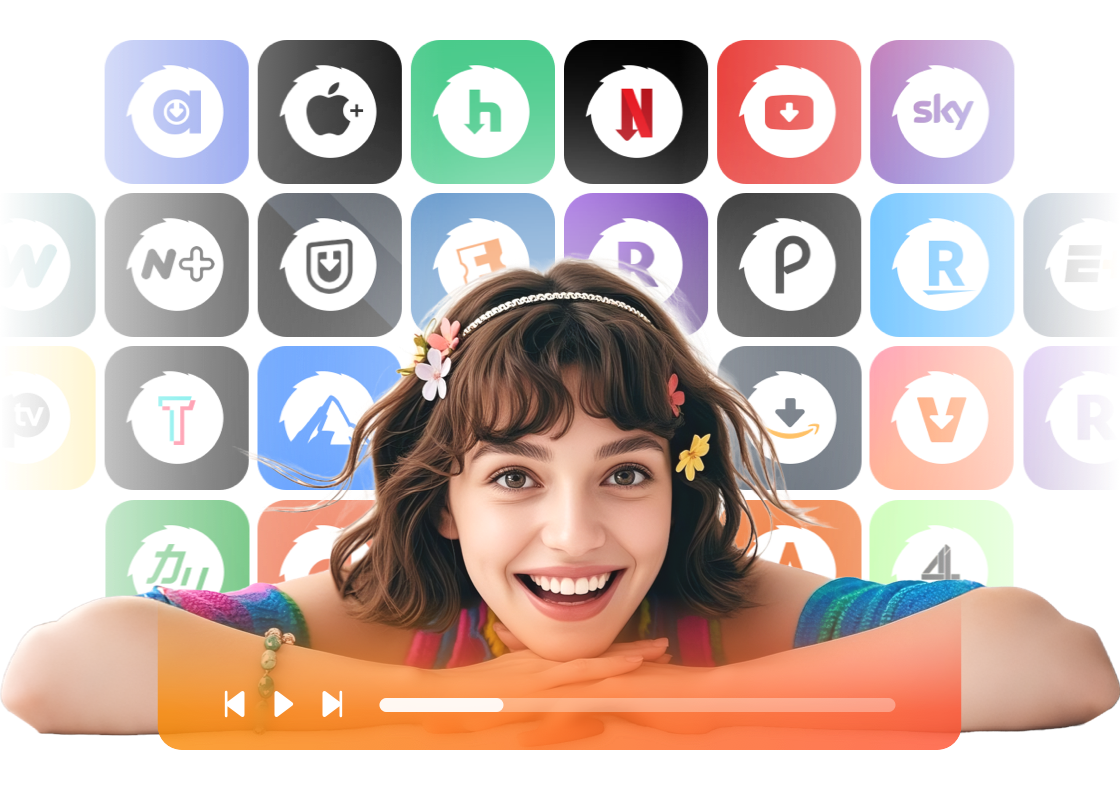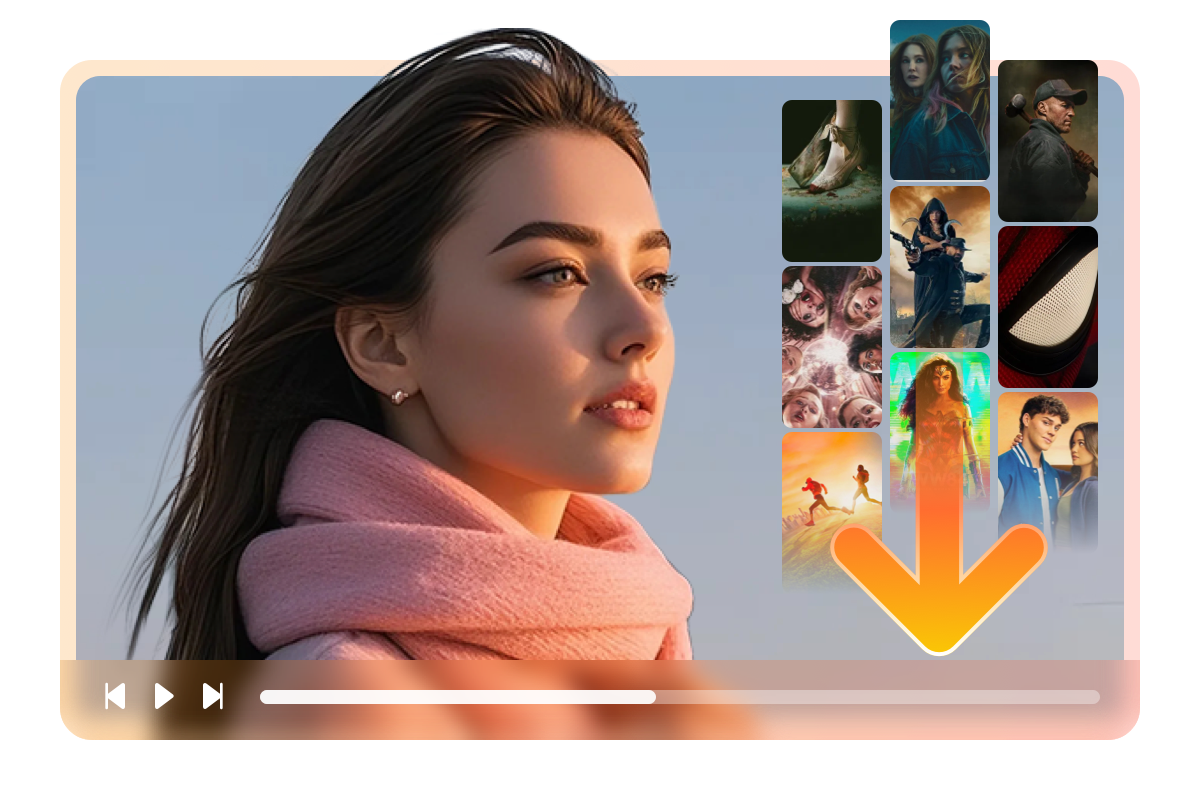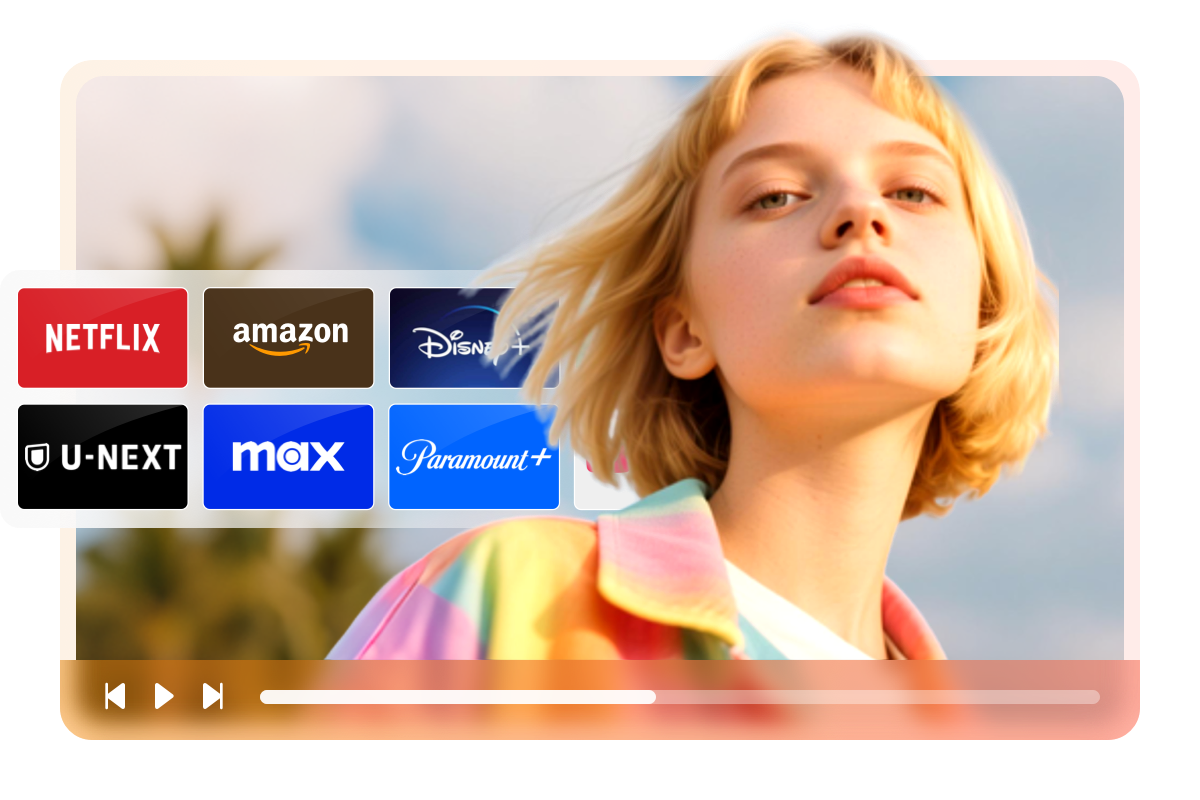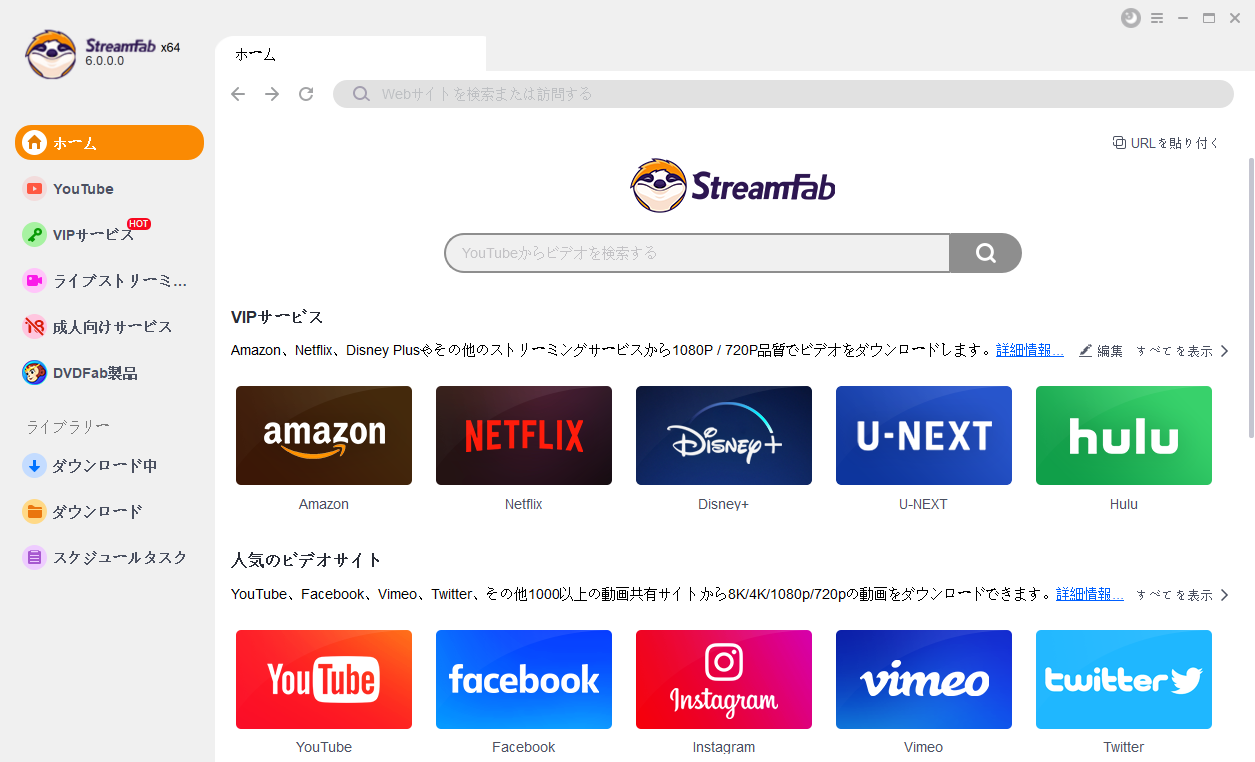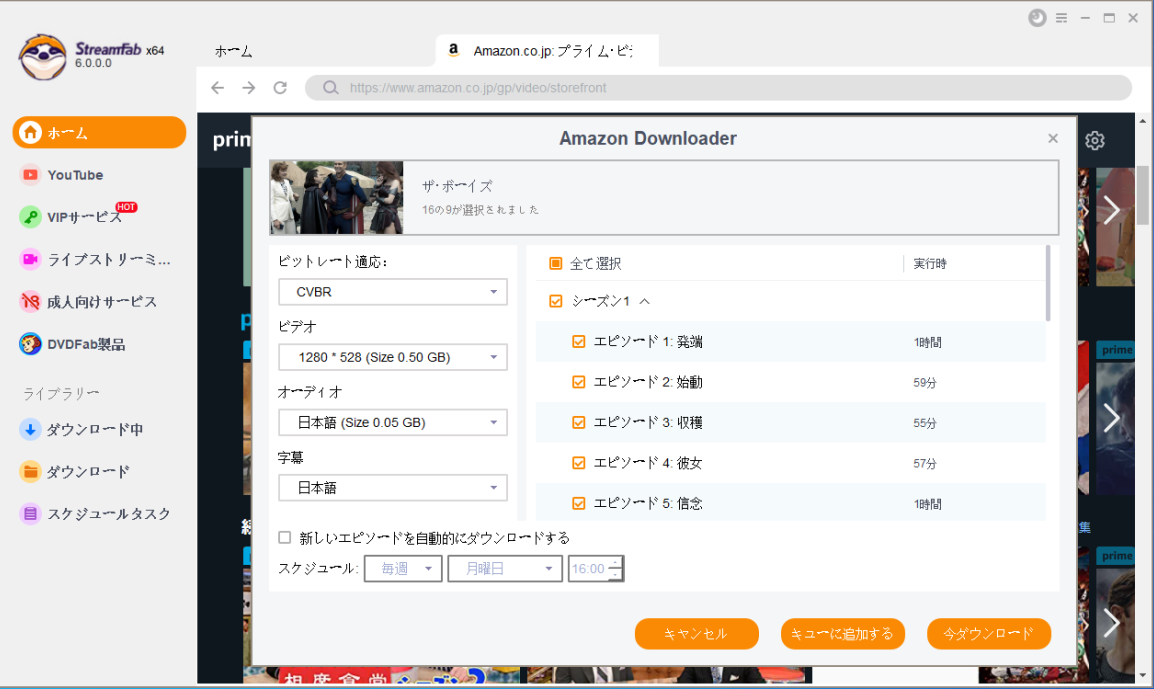オススメの記事
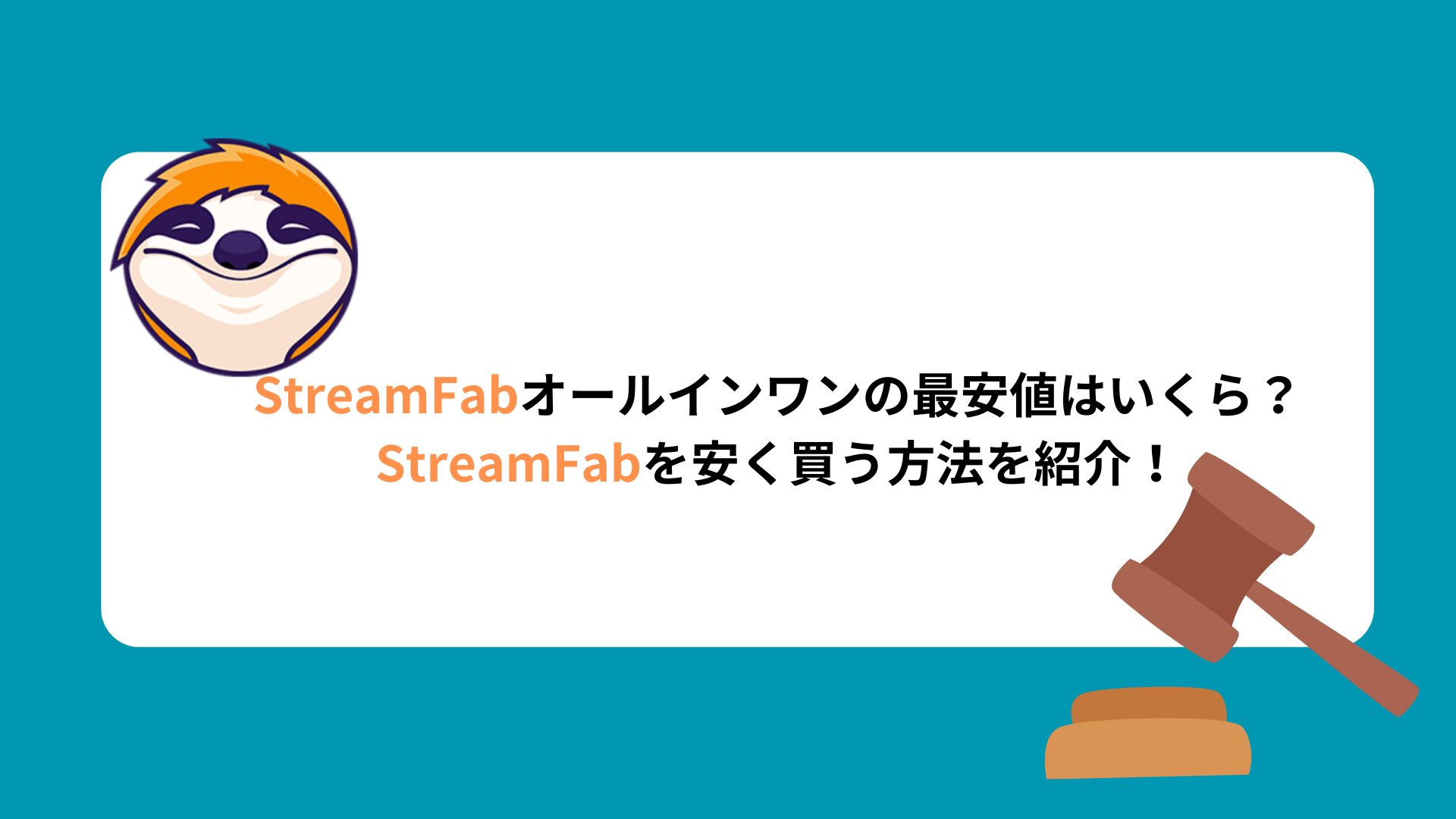
StreamFabオールインワンの最安値はいくら?StreamFabを安く買う方法を紹介!
StreamFabオールインワンの購入を考えると、価格が高いと感じる方も多いでしょう。StreamFabオールインワンの最安値はいくらなのでしょうか?また、購入するとコストは本当に高くなるのでしょうか?これらの疑問を持つ方は、ぜひこの記事を参考にしてください。
momoka より - Sep 12, 2024
DAZN動画をダウンロードする方法を紹介!(終了した公式ダウンロード機能の補足)
DAZNには多様なスポーツコンテンツが揃っていますが、公式にダウンロード機能がありません。見逃し配信は用意されているものの、配信期間が終了すれば視聴できなくなってしまうのは残念です。 そこで本記事では、DAZNの動画を保存できるツールをご紹介します。保存方法が分からない方は、ぜひ参考にしてみてください。
Ushin より - Jan 1, 2025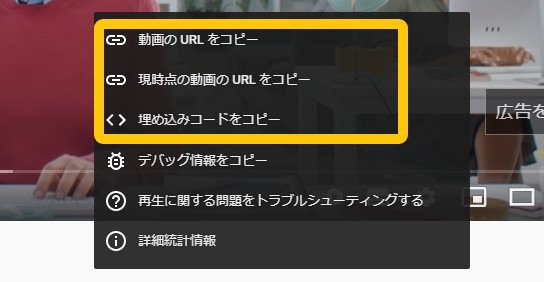
無料で埋め込み動画をダウンロードする5つの方法
インターネット上で動画を視聴することが日常的になり、埋め込み動画は非常に多くのウェブページで利用されています。埋め込み動画埋め込み動画は、外部のプラットフォームから取り込まれたもので、ウェブページ内で再生されます。しかし、時には、その動画をオフラインでも見たいという場合があります。この記事では埋め込み動画をダウンロードする方法を解説します。
nazo より - Sep 10, 2024