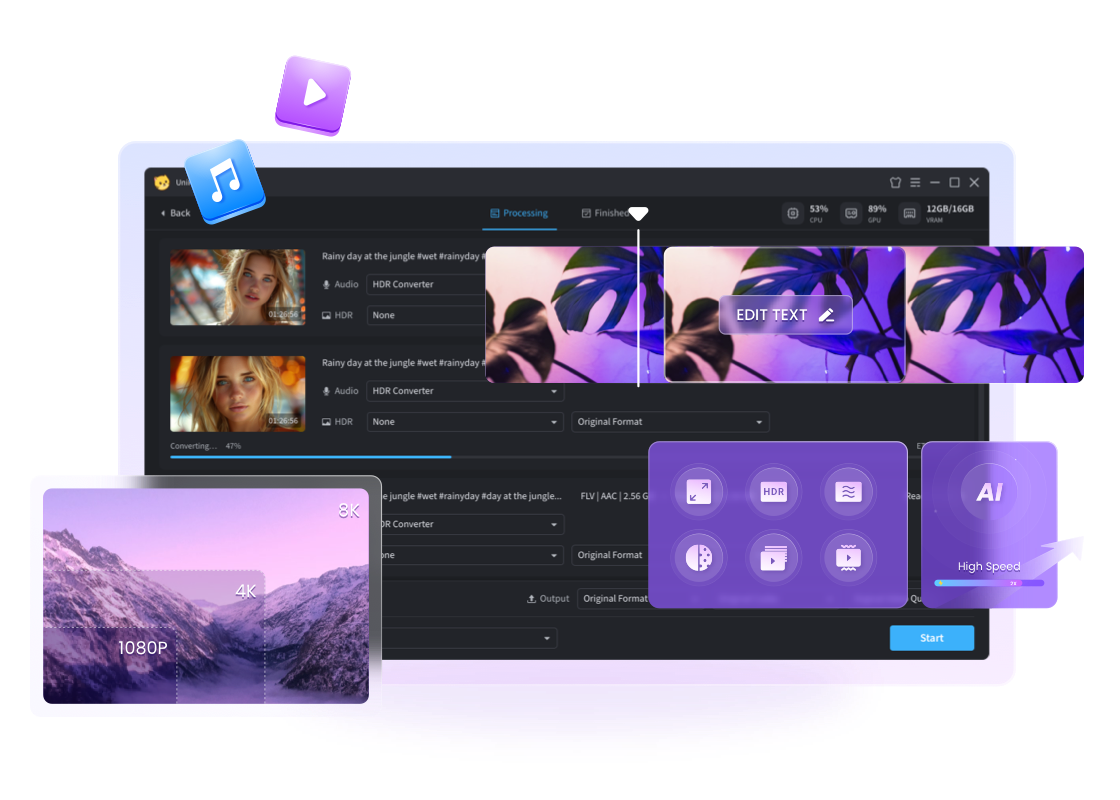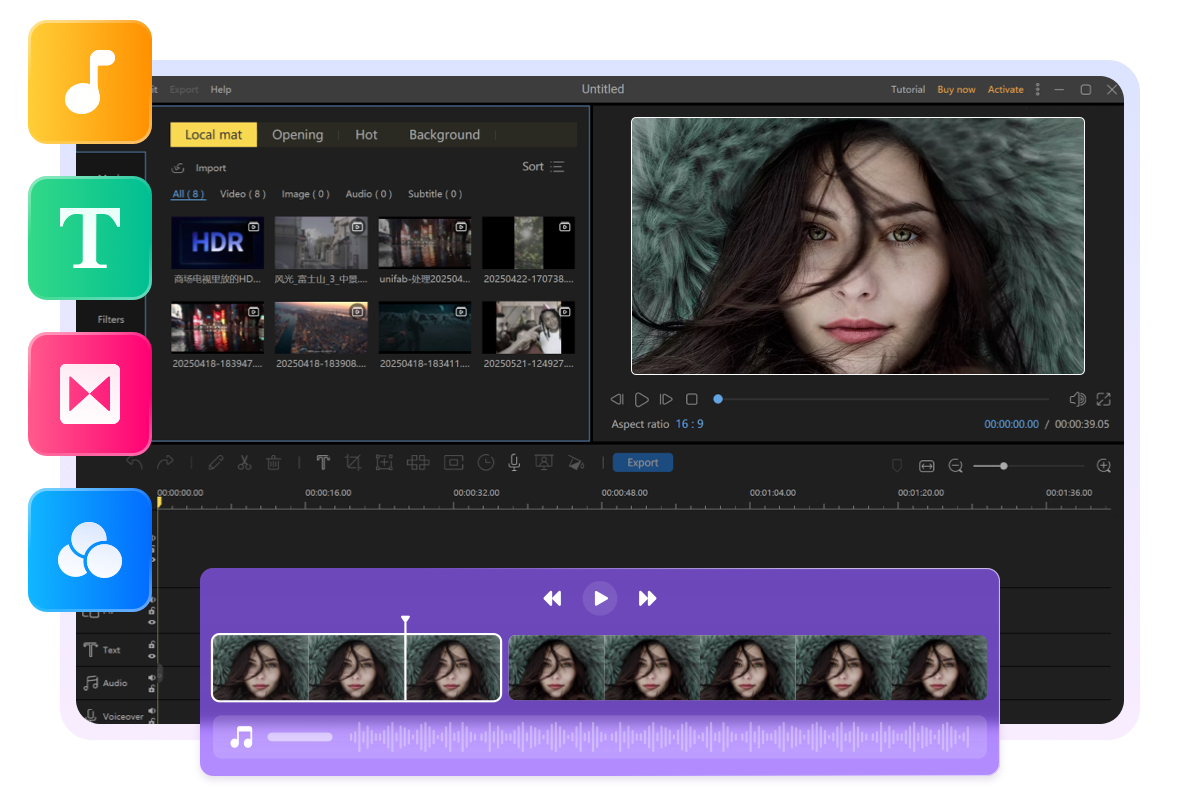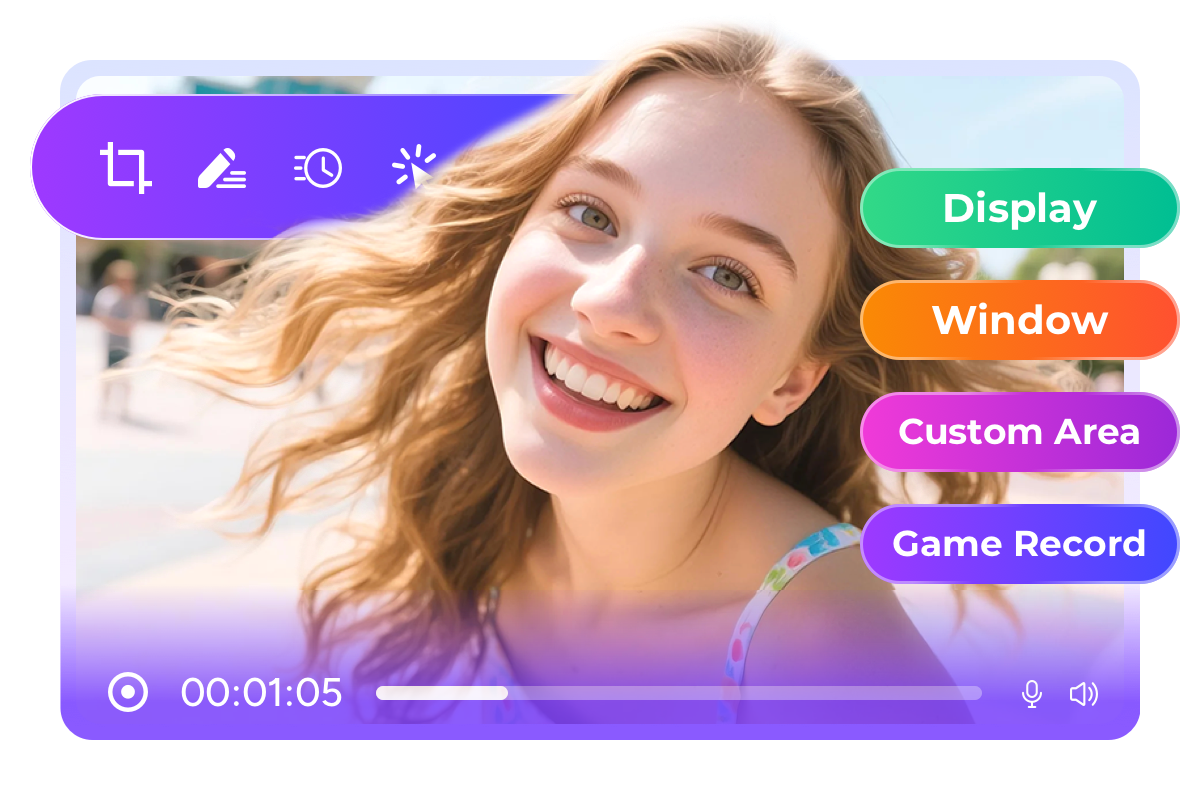(税込)
含まれる製品(ライフタイム)
動画品質向上
動画高画質化 AI 人気¥17940
顔向け高画質化 AI ¥17940
HDR 変換 AI ¥17940
動画翻訳 AI - FabCloud New¥20700
フレーム補間 AI ¥12420
ノイズ除去 AI ¥15180
RTX RapidHDR AI ¥17940
RTX Rapid Upscaler AI ¥17940
音楽変換プロ AI - FabCloud New¥11040
動画画質復元
手ぶれ補正 AI ¥15180
白黒動画カラー化 AI ¥17940
インターレース解除 AI ¥12420
音声アップミックス AI ¥13800
UniFab 動画高画質化 AI - FabCloud ¥17940
UniFab HDR 変換 AI - FabCloud ¥17940
UniFab 看板機能:便利なツールで動画を最大限に活用!
動画高画質化 AI
16Kまでの高解像度と詳細強化機能を搭載
低解像度の動画を1080P、4K、8K、さらには16Kまでアップスケールします。UniFabは、圧縮アーティファクト、ノイズ、ボケなど、動画の課題を自動的に検出・修正し、あらゆる動画タイプに対してクリアな画質を実現します。
- 16K解像度までのアップスケール
- ユニバーサル&アニメーションモデル
- 細部とクリアさの向上
AIが動画を変革する方法を確認してください。もっと了解>
- 16K解像度までのアップスケール
- ユニバーサル&アニメーションモデル
- 細部とクリアさの向上
AIが動画を変革する方法を確認してください。もっと了解>
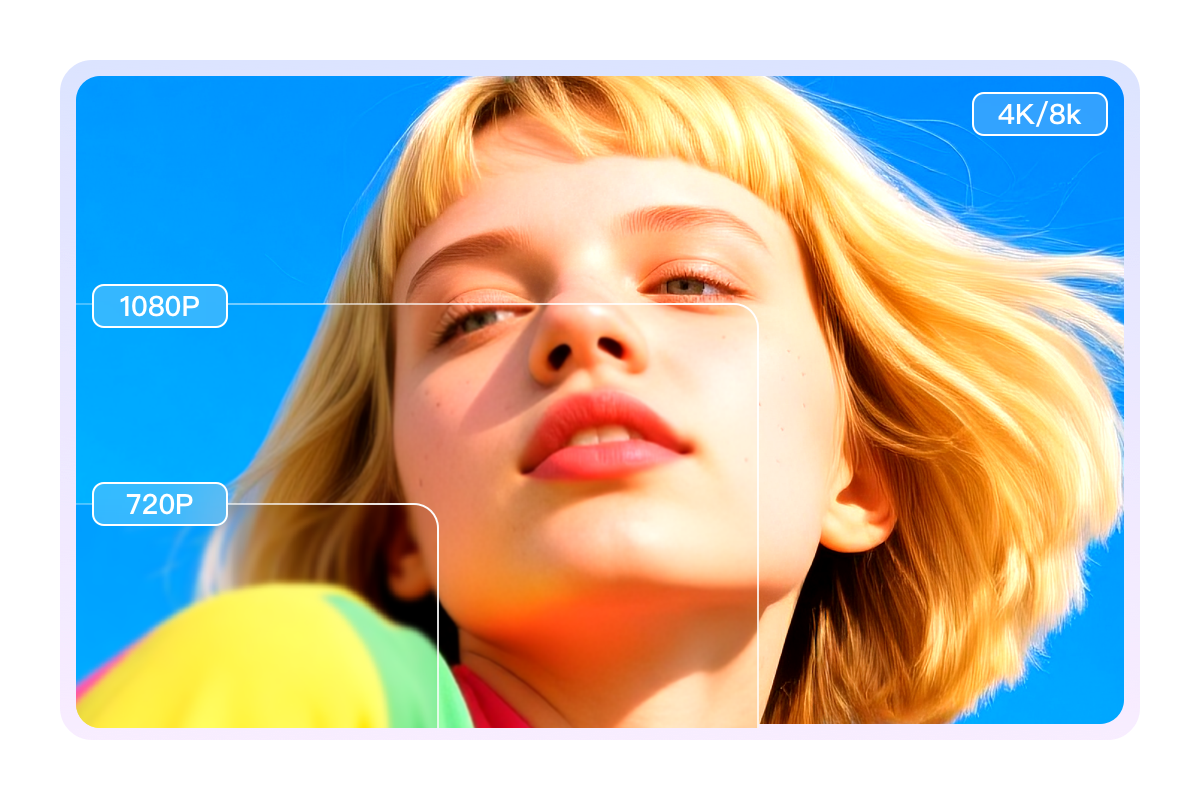
白黒動画カラー化 AI
白黒動画に現実的な色を追加する
古いまたはモノクロ動画を、自然で鮮やかな色を瞬時に追加して蘇らせます。UniFab 白黒動画カラー化 AIは、高度なAIモデルを使用して各フレームを分析し、あらゆる動画タイプに一貫性があり現実的な色付けを適用します。
- AIを活用した自動色付け
- 4つの色スタイルでカスタマイズ可能な見た目
- フレーム間での色の一貫性を維持
AIがあなたの白黒動画を蘇らせる方法ご覧ください。 もっと了解>
- AIを活用した自動色付け
- 4つの色スタイルでカスタマイズ可能な見た目
- フレーム間での色の一貫性を維持
AIがあなたの白黒動画を蘇らせる方法ご覧ください。 もっと了解>
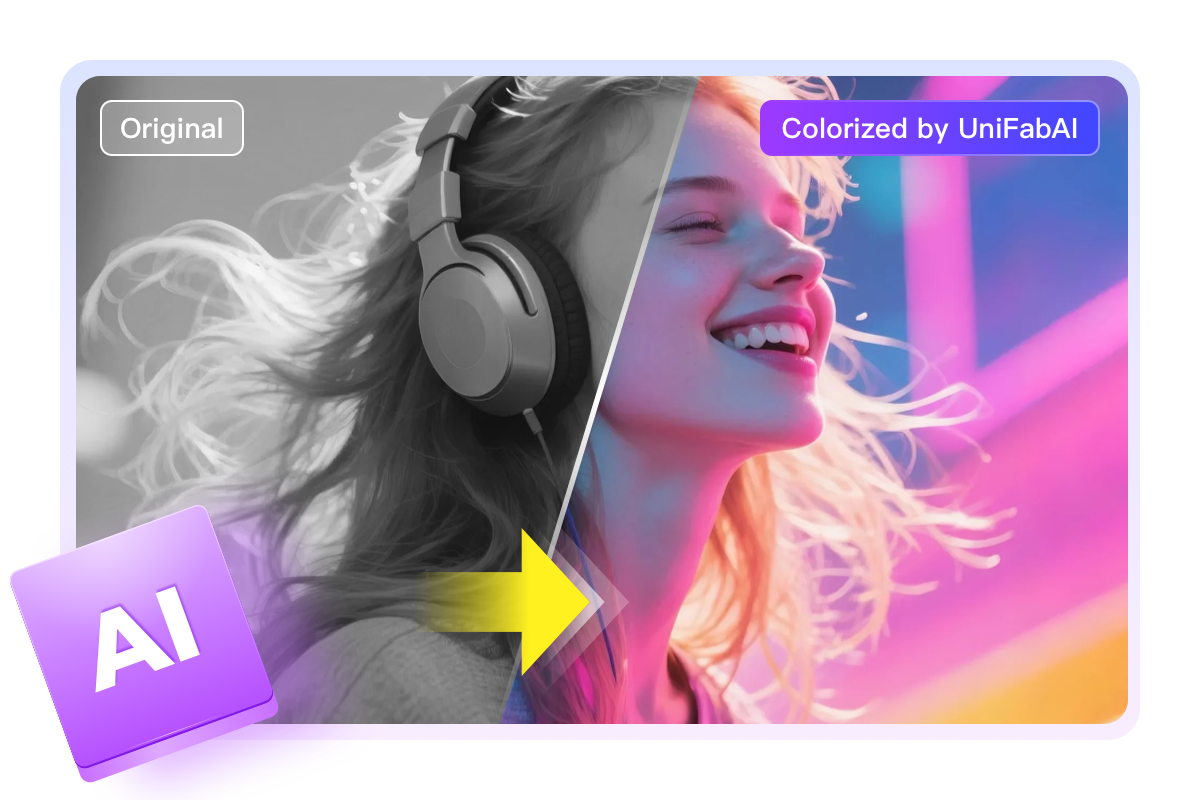
字幕起こし AI
字幕起こし AI:98%の精度、30以上の言語に対応
UniFab 字幕起こし AIは、正確なサブタイトルを迅速に生成するだけでなく、複数の言語で自然な流れの翻訳を提供します。動画のアクセシビリティとエンゲージメントも向上させます。
- 98% の音声認識精度
- 30 以上の言語に対応
- タイムシンクされた .srt サブタイトル ファイル
すべての人が動画を理解できるようにしましょう。もっと了解>
- 98% の音声認識精度
- 30 以上の言語に対応
- タイムシンクされた .srt サブタイトル ファイル
すべての人が動画を理解できるようにしましょう。もっと了解>

動画変換
あらゆるデバイスで使える1000以上のフォーマットに動画を変換
UniFab 動画変換は幅広いフォーマットとデバイスに対応し、高速でシームレスな変換を実現します。バッチ処理により、大容量ファイルや複数のファイルを品質を損なうことなく効率的に変換できます。
- 1000以上の同gsおよび音声フォーマットに対応
- 複数のファイルを一括でバッチ変換
- 設定をカスタマイズできる内蔵ビデオエディター
動画を簡単に変換・最適化にしましょう。もっと了解>
- 1000以上の同gsおよび音声フォーマットに対応
- 複数のファイルを一括でバッチ変換
- 設定をカスタマイズできる内蔵ビデオエディター
動画を簡単に変換・最適化にしましょう。もっと了解>
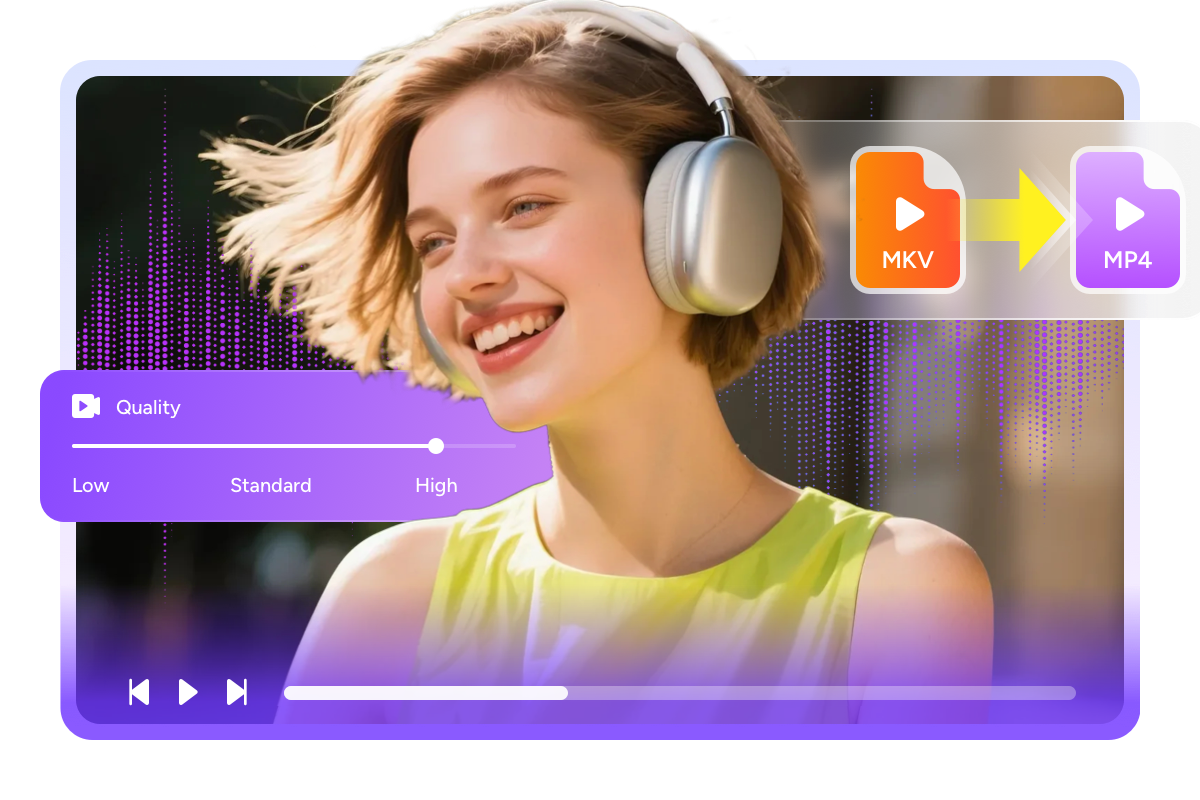
UniFabシリーズで最高な品質向上を体験
完璧なビデオ編集の旅をお楽しみください

GPUアクセラレーション
NVIDIA、AMD、Intel GPU アクセラレーションを搭載し、超高速処理を実現します。

バッチ処理
複数のビデオまたはライブラリ全体をワンクリックで一括変換して時間を節約します。

AI搭載
AI のパワーを活用して、ビデオをインテリジェントかつ自動的に強化します。

シームレスなインポート
DVDFabまたはStreamFabからビデオファイルを直接読み込み、編集ワークフローを効率化します。
世界中で8000万人以上のユーザーに信頼されています

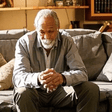
イーサン
映画製作者このオールインワンソリューションは、動画アップスケール、カラー化、字幕起こしなど、必要な機能をすべて網羅しています。ユーザーフレンドリーなインターフェースのおかげで、手間が省け、創造性が広がります。私の編集ツールキットに欠かせない存在となっています。


ミア
教育者字幕生成機能は驚くほど正確で、音声を高精度に捉えます。翻訳機能は自然な音声で、海外からの生徒に最適です。アクセシブルなコンテンツを簡単に作成できます。


ジェイソン
ビデオエディター変換速度は驚異的で、1,000以上のフォーマットに対応しているので、どんなクライアントのリクエストにも応えられます。さらに、バッチ処理のおかげで毎週何時間も節約できます。このツールはまさにゲームチェンジャーです!


ソフィア
マーケティングスペシャリストUniFabのGPUアクセラレーションにより、複数の動画を超高速で同時に処理できます。オールインワン機能により、アプリを切り替える必要がなくなり、ワークフローがスムーズかつ効率的になります。


マーク
コンテンツクリエーターUniFabは、私の古い動画を驚異的な4Kアップスケーリングで生まれ変わらせました。AIによるディテール補正は大きな違いを生み、インターフェースも直感的で、初心者でもすぐに素晴らしい結果が得られます。


リアム
ゲーマノイズ除去と動画アップスケーリングのおかげで、ゲームプレイ動画が鮮明で鮮やかに映るところが気に入っています。録画と編集はシームレスで、GPUアクセラレーションのおかげで画質を犠牲にすることなく処理速度が大幅に向上します。

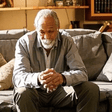
イーサン
映画製作者このオールインワンソリューションは、動画アップスケール、カラー化、字幕起こしなど、必要な機能をすべて網羅しています。ユーザーフレンドリーなインターフェースのおかげで、手間が省け、創造性が広がります。私の編集ツールキットに欠かせない存在となっています。


ミア
教育者字幕生成機能は驚くほど正確で、音声を高精度に捉えます。翻訳機能は自然な音声で、海外からの生徒に最適です。アクセシブルなコンテンツを簡単に作成できます。


ジェイソン
ビデオエディター変換速度は驚異的で、1,000以上のフォーマットに対応しているので、どんなクライアントのリクエストにも応えられます。さらに、バッチ処理のおかげで毎週何時間も節約できます。このツールはまさにゲームチェンジャーです!


ソフィア
マーケティングスペシャリストUniFabのGPUアクセラレーションにより、複数の動画を超高速で同時に処理できます。オールインワン機能により、アプリを切り替える必要がなくなり、ワークフローがスムーズかつ効率的になります。


マーク
コンテンツクリエーターUniFabは、私の古い動画を驚異的な4Kアップスケーリングで生まれ変わらせました。AIによるディテール補正は大きな違いを生み、インターフェースも直感的で、初心者でもすぐに素晴らしい結果が得られます。


リアム
ゲーマノイズ除去と動画アップスケーリングのおかげで、ゲームプレイ動画が鮮明で鮮やかに映るところが気に入っています。録画と編集はシームレスで、GPUアクセラレーションのおかげで画質を犠牲にすることなく処理速度が大幅に向上します。
よくある質問
- 無料トライアルはありますか?
- UniFabを複数のデバイスで使用できますか?
- UniFab オールインワンを購入した場合、将来のアップグレードにアクセスできるようになりますか?
- UniFabのシステム要件は何ですか?