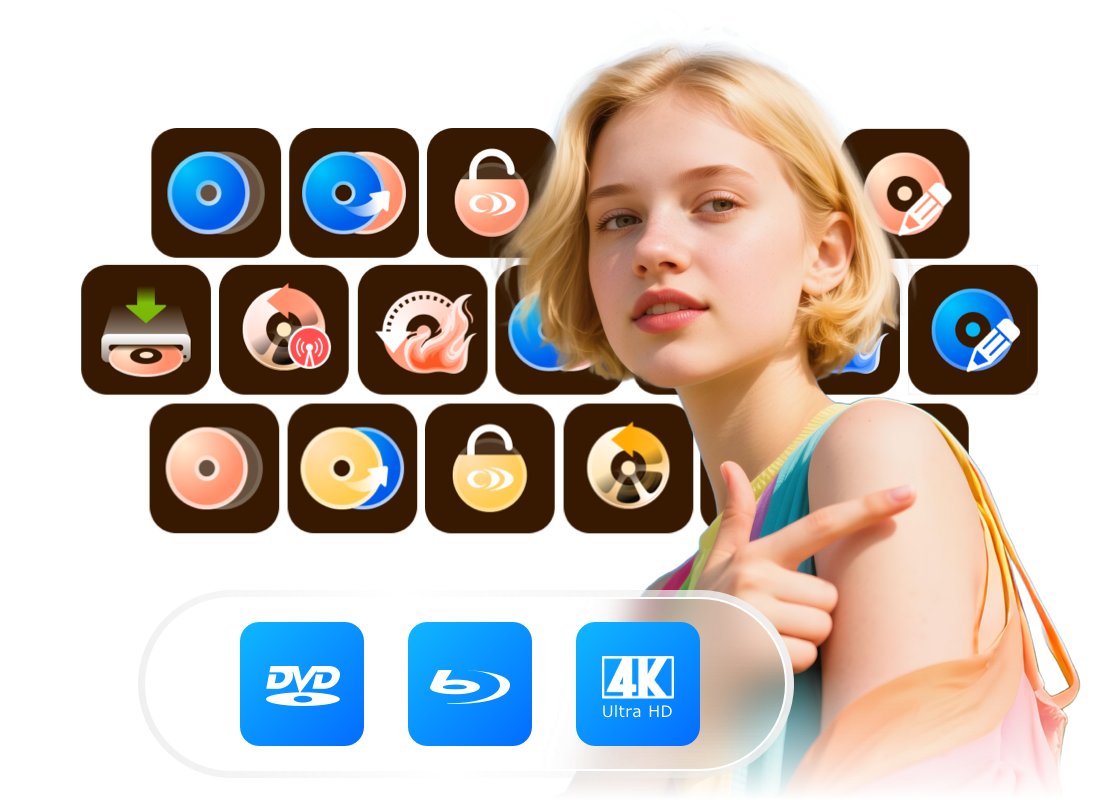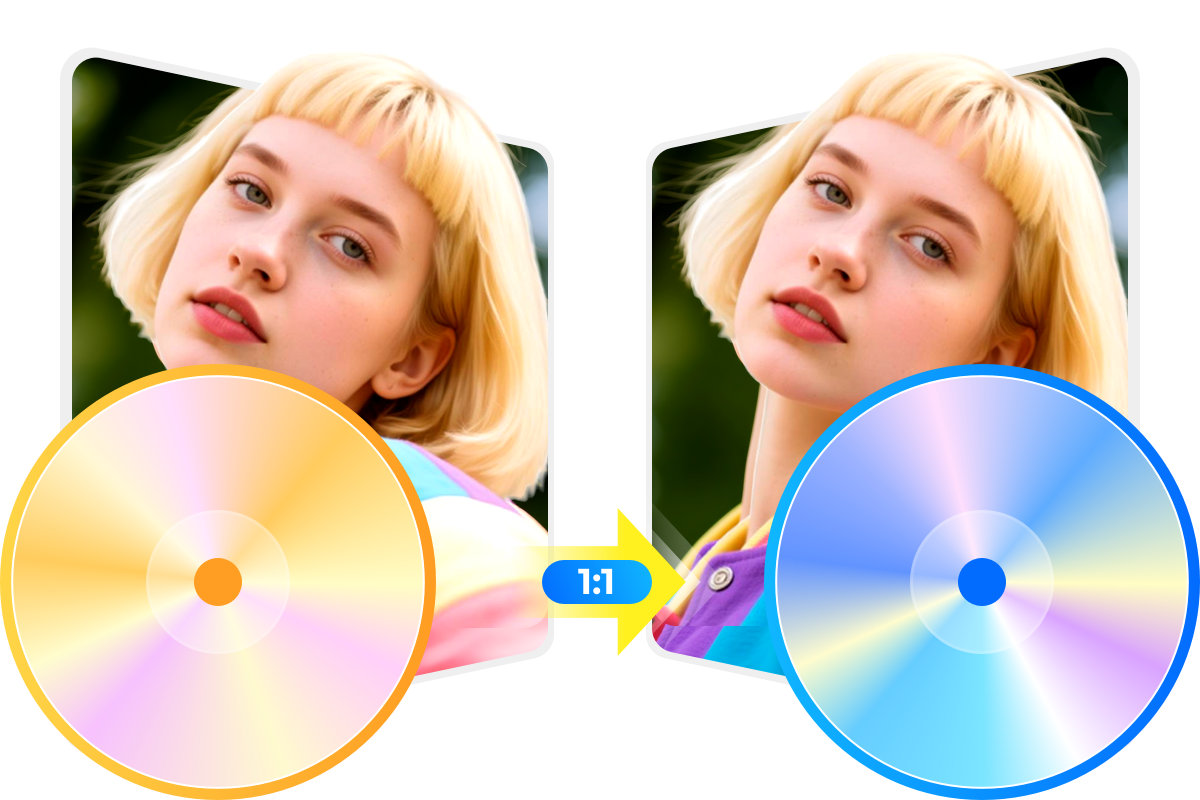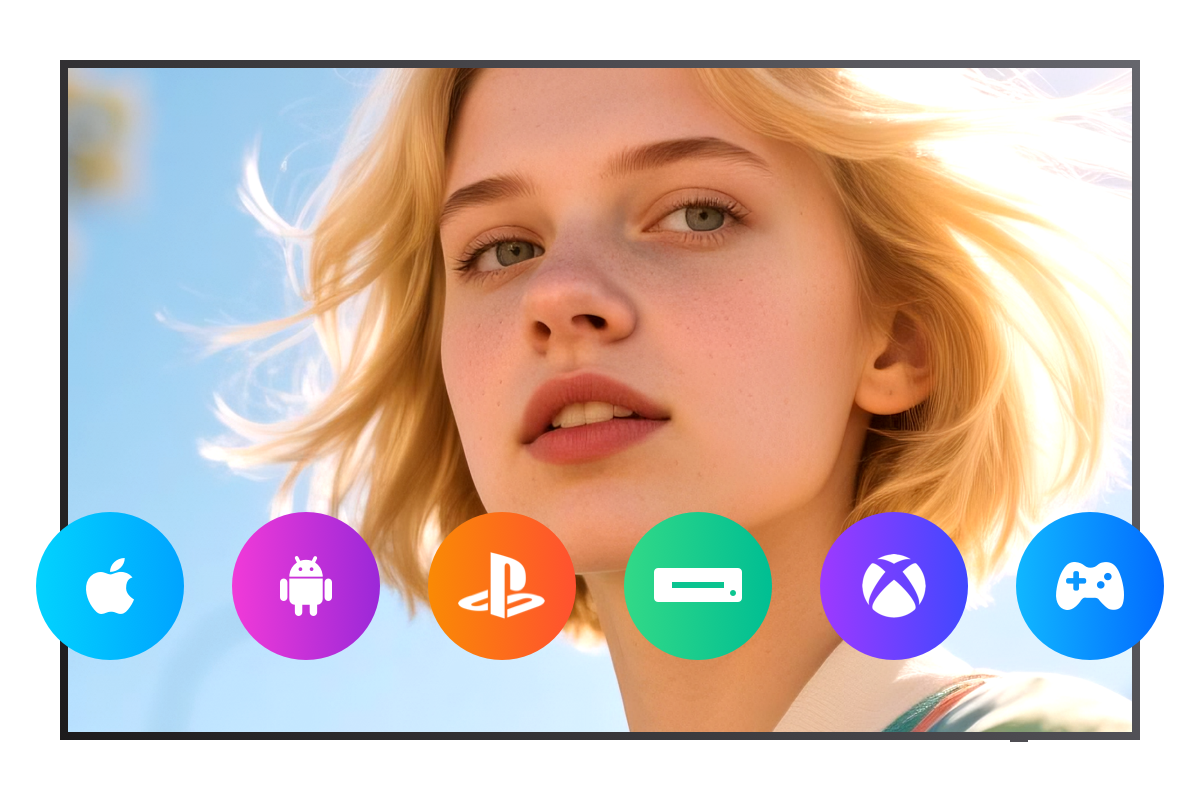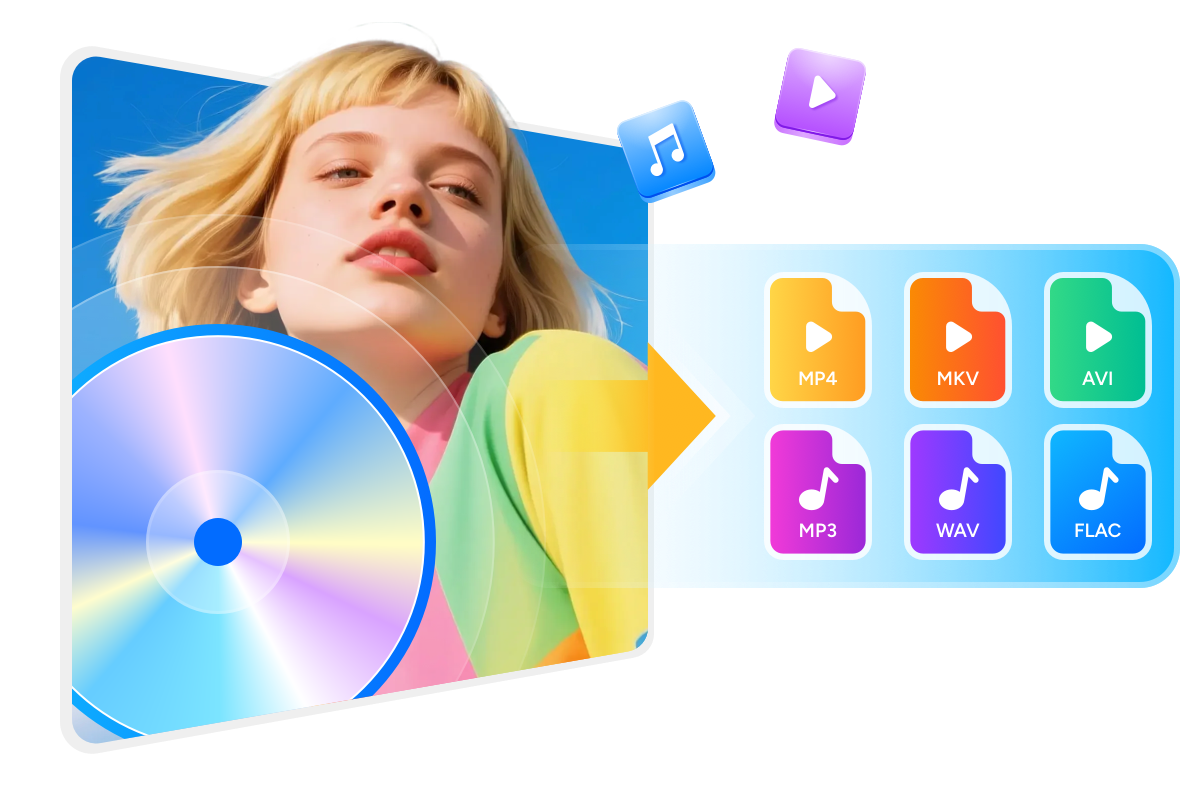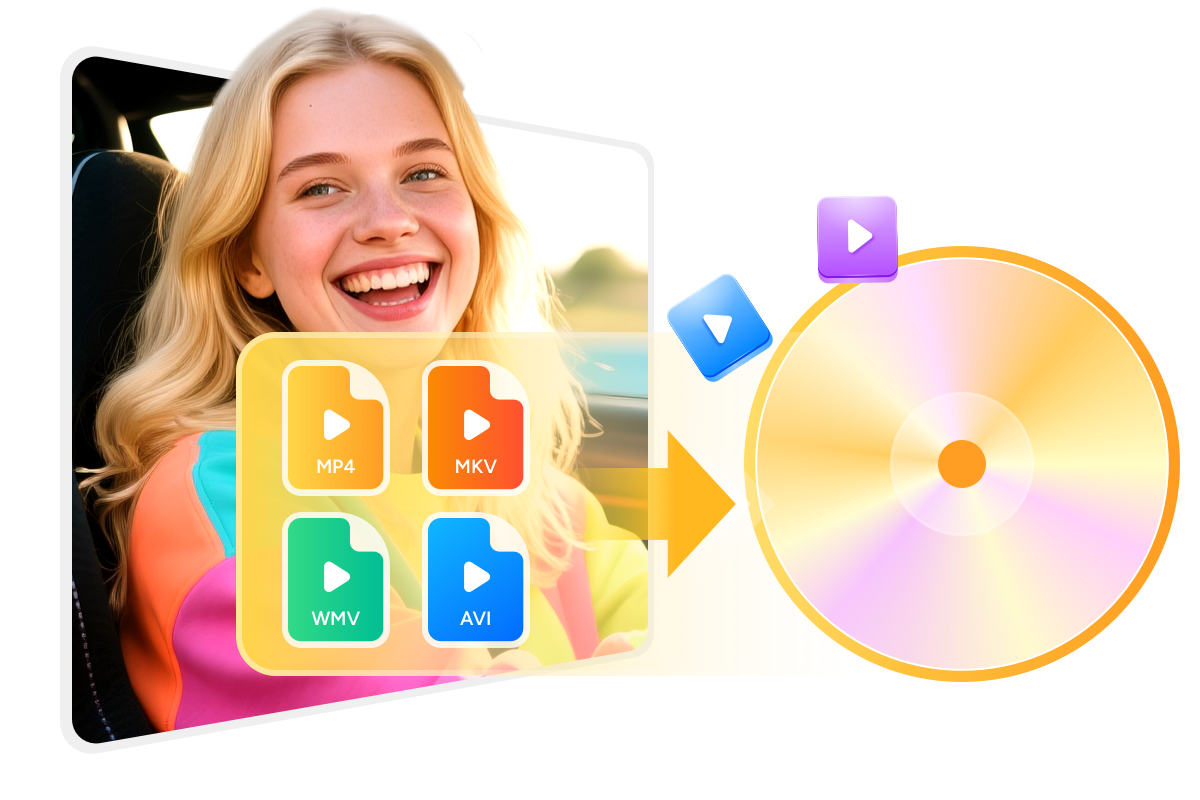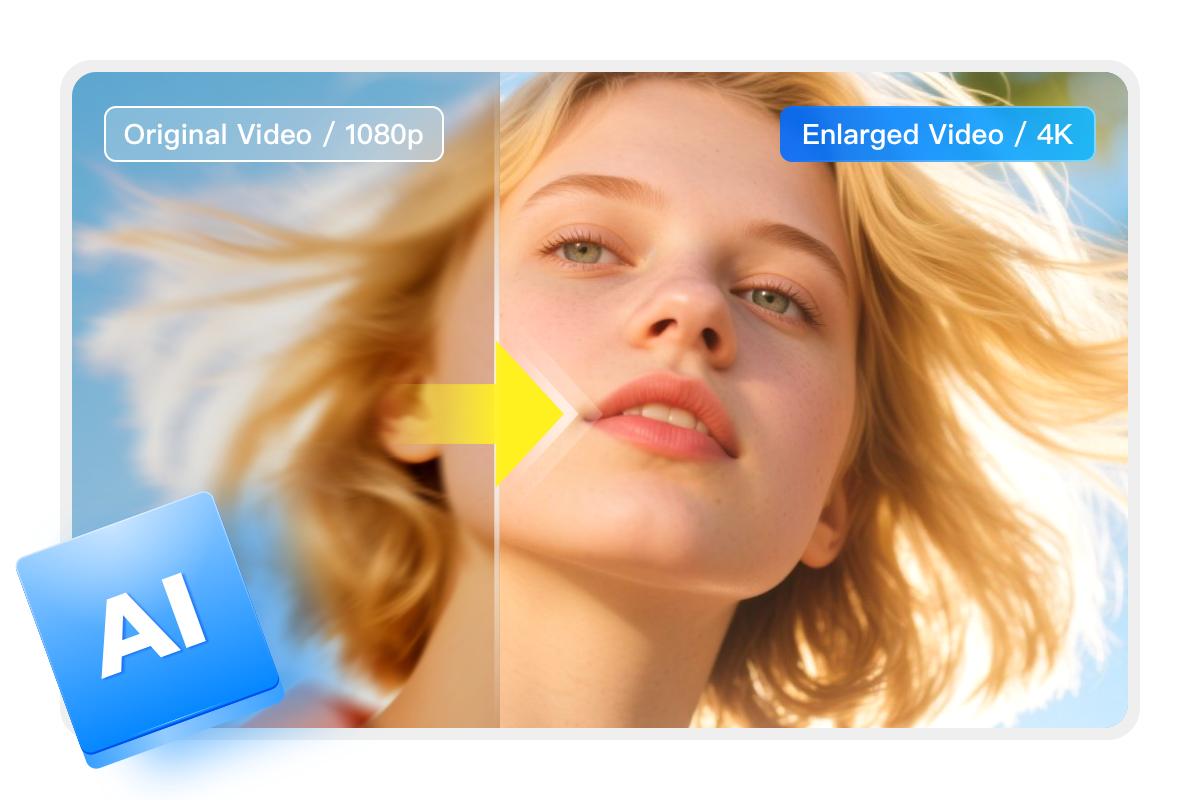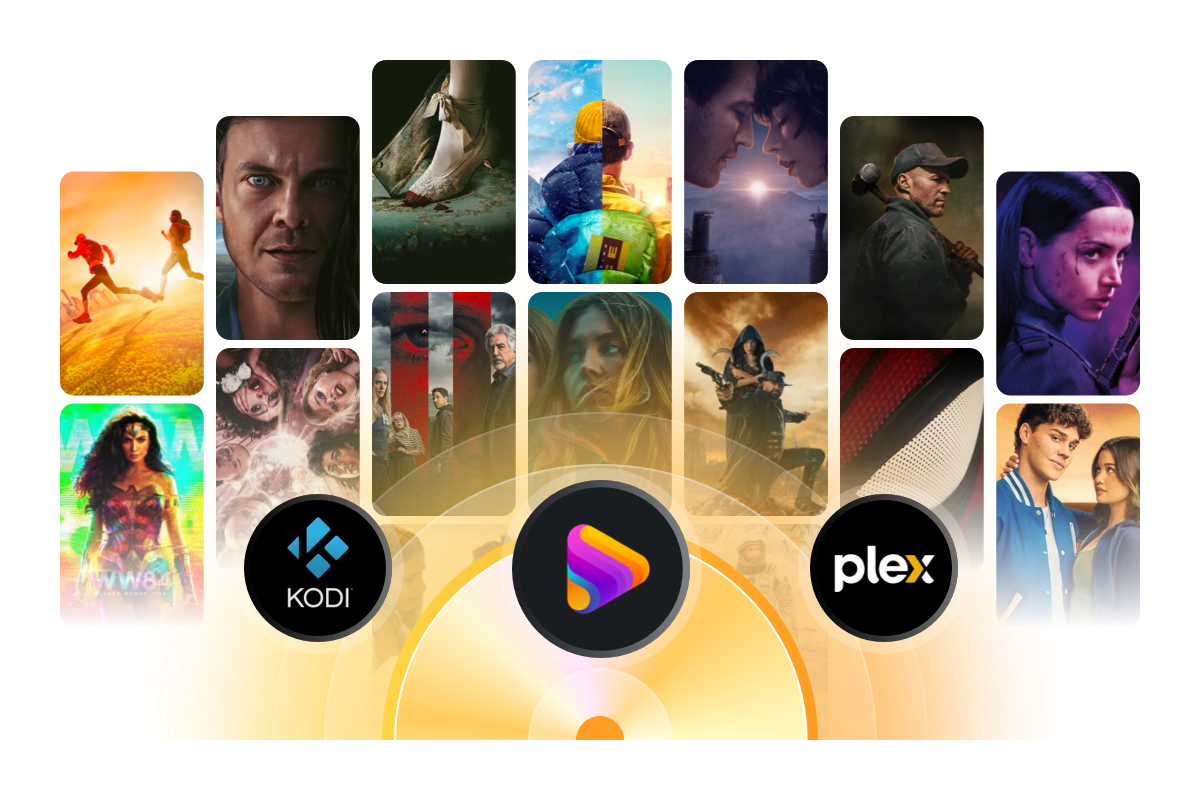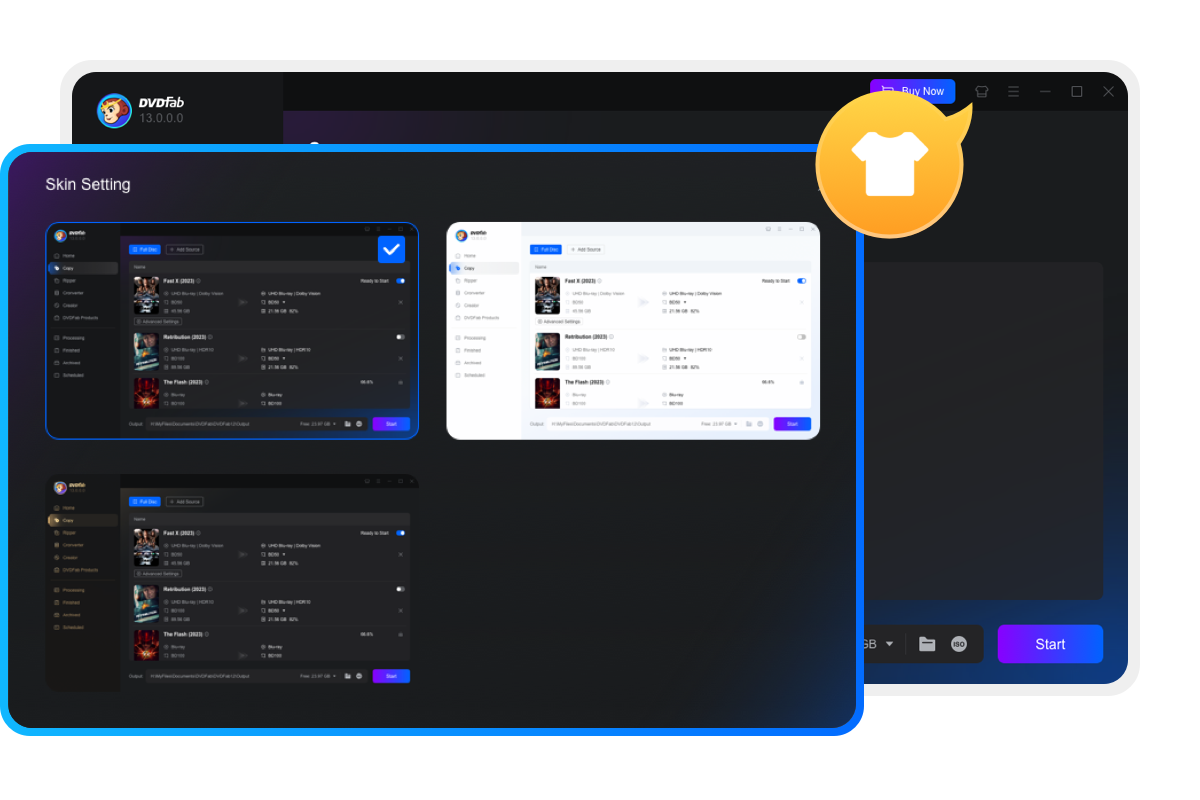最先端AI技術でディスク映像を進化
DVDFab オールインワンは、最新の3つのAIモジュールを統合し、ディスク映像をSD・HD・4K・8Kへアップスケール可能です。さらに、HDR10やDolby Visionへの高画質変換にも対応します。
より鮮明なディテール、広がるダイナミックレンジ、そしてNASストリーミング、UHDオーサリング、ホームシアター鑑賞に最適な幅広いフォーマット互換性を実現します。
DVDFabのAIツールは、従来よりも高速・高品質・安定性の高い映像強化を提供し、映像体験を新たな次元へ引き上げます。
Cinavia保護を永久に除去し、ロスレスのオーディオを出力
Cinaviaは、映画やビデオコンテンツなどの違法コピーを防ぐための著作権保護技術です。オーディオトラックにウォーターマークとして埋め込まれており、再生時には聞こえませんが違法なコピーが検出されると警告が表示されます。
DVDFab オールインワンの
Cinavia除去機能を使えば、Cinavia保護を完全かつ永久に除去し、影響を受けないロスレスなAAC/AC3、DTS-HD、TrueHDオーディオ(最大2.0または5.1チャンネル)を出力できます。この機能はコピー、リッピング、およびブルーレイ DVD 変換モジュールで利用可能です。
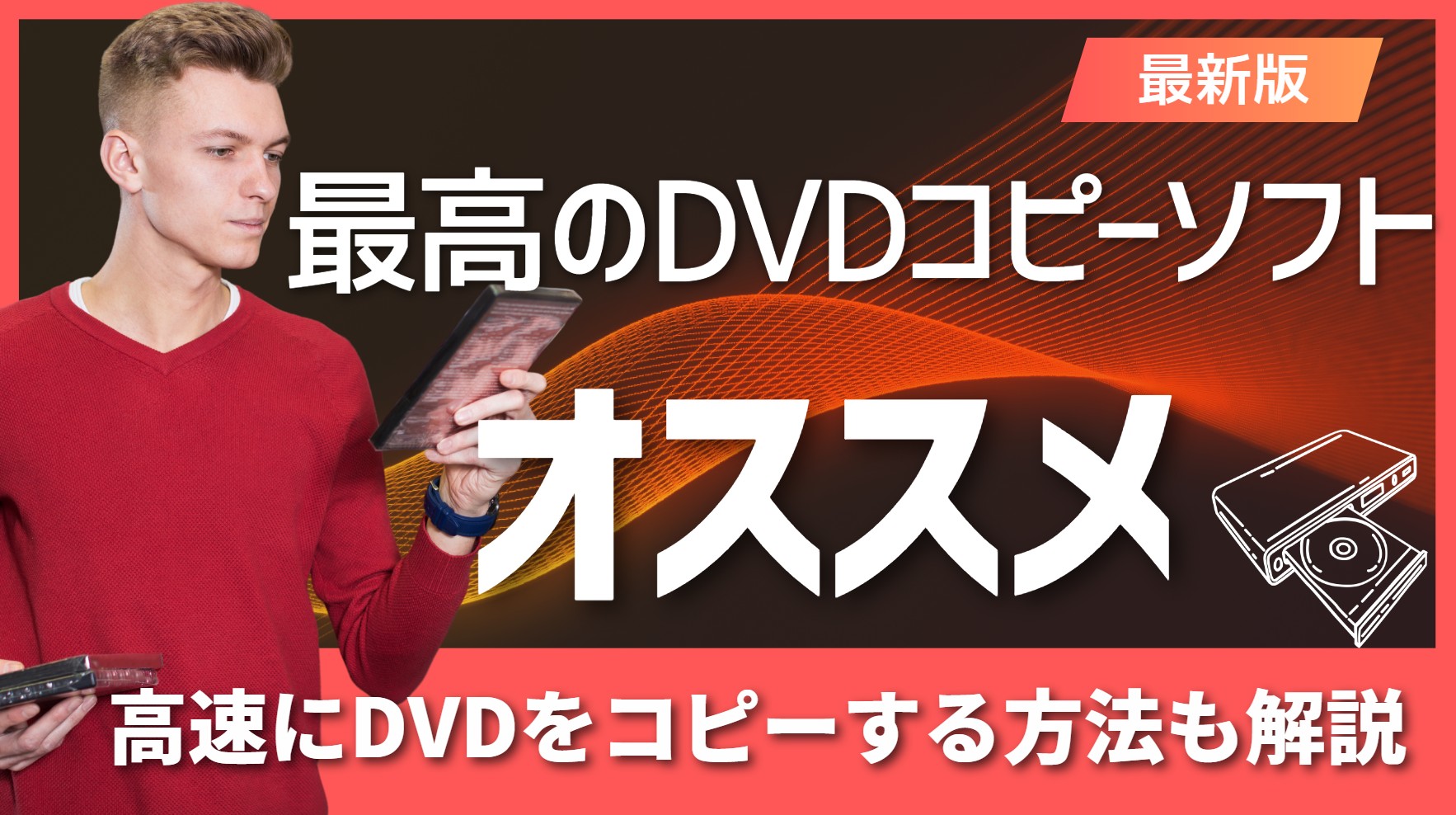 「2026最新」最高の無料DVD コピーソフト15選をオススメ!高速にDVDをコピーする方法も解説黒川 金太 より - Jan 19, 2026
「2026最新」最高の無料DVD コピーソフト15選をオススメ!高速にDVDをコピーする方法も解説黒川 金太 より - Jan 19, 2026 【2026年最新】MP4をDVDに書き込める無料ソフト12選|画像付き使い方ガイド&DVD-Videoへの超簡単変換黒川 金太 より - Jan 7, 2026
【2026年最新】MP4をDVDに書き込める無料ソフト12選|画像付き使い方ガイド&DVD-Videoへの超簡単変換黒川 金太 より - Jan 7, 2026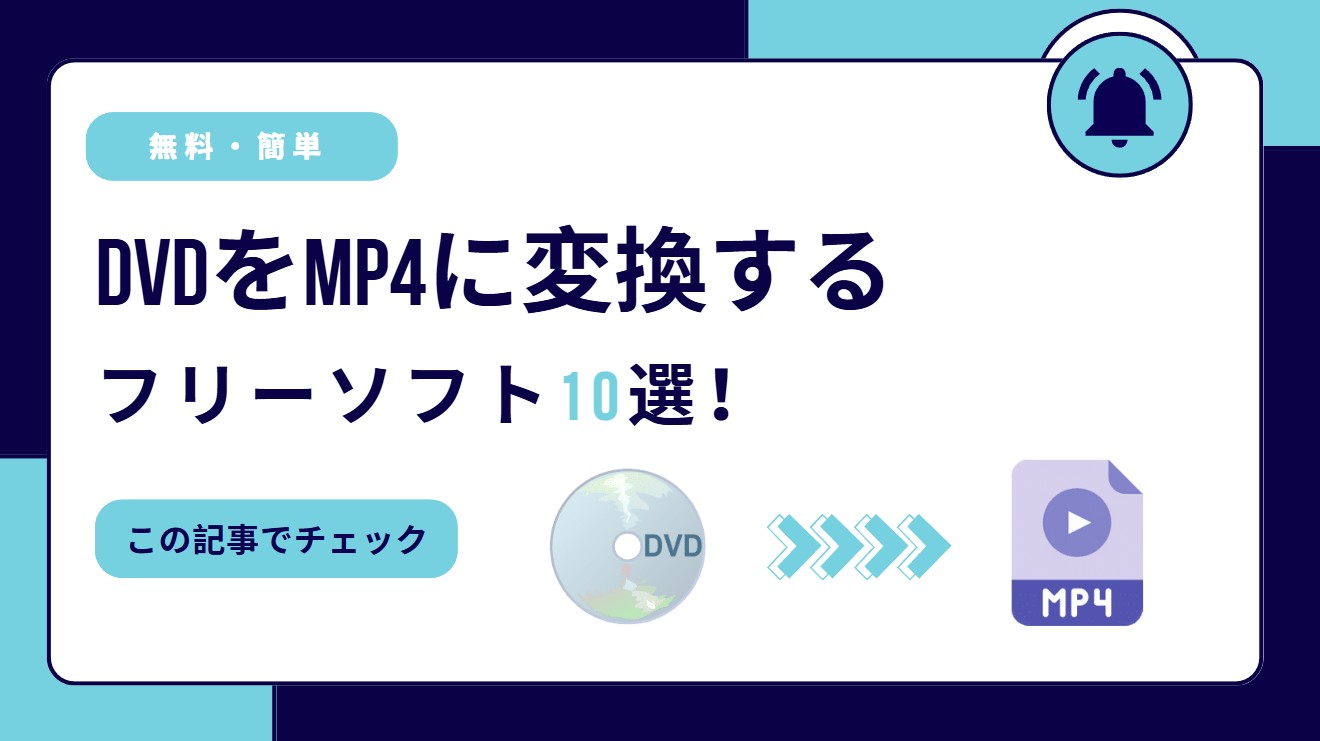 DVDをMP4に変換するソフト10選と変換方法を完全解説!インストール不要の方法も!真田 莉亜 より - Jan 22, 2026
DVDをMP4に変換するソフト10選と変換方法を完全解説!インストール不要の方法も!真田 莉亜 より - Jan 22, 2026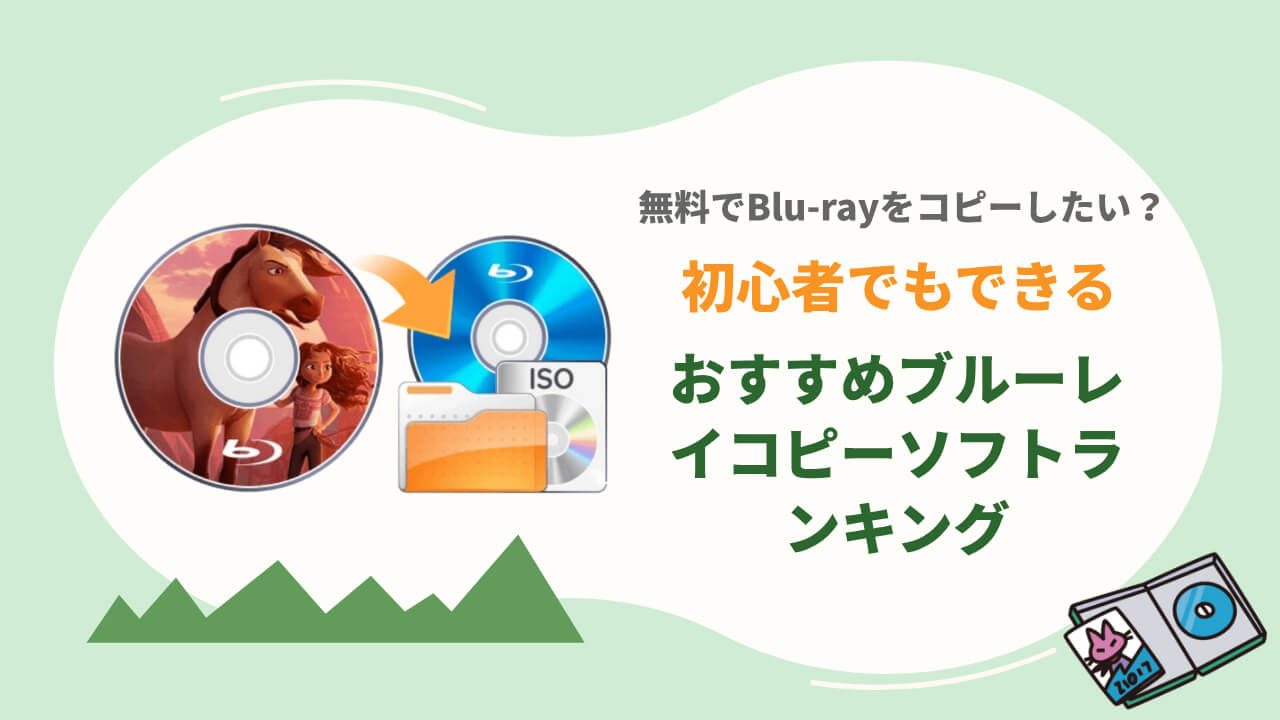 【2026年】ブルーレイコピーソフトおすすめ 12選!完全無料のBlu-rayコピーソフトも複数あり!黒川 金太 より - Jan 7, 2026
【2026年】ブルーレイコピーソフトおすすめ 12選!完全無料のBlu-rayコピーソフトも複数あり!黒川 金太 より - Jan 7, 2026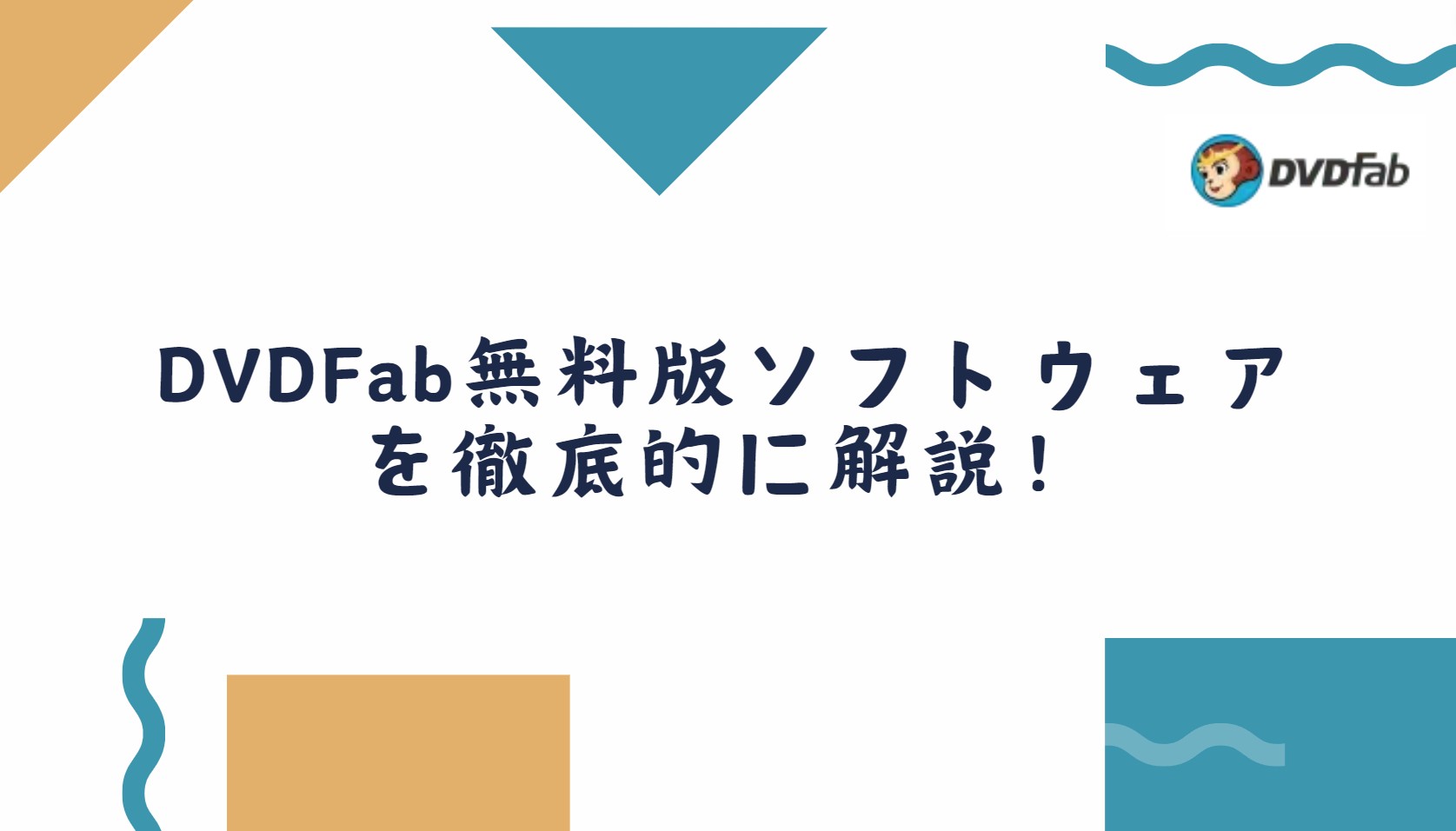 DVDFab 無料版(HD Decrypter)とは?できること・制限・有料版との違いを徹底解説真田 莉亜 より - Feb 11, 2026
DVDFab 無料版(HD Decrypter)とは?できること・制限・有料版との違いを徹底解説真田 莉亜 より - Feb 11, 2026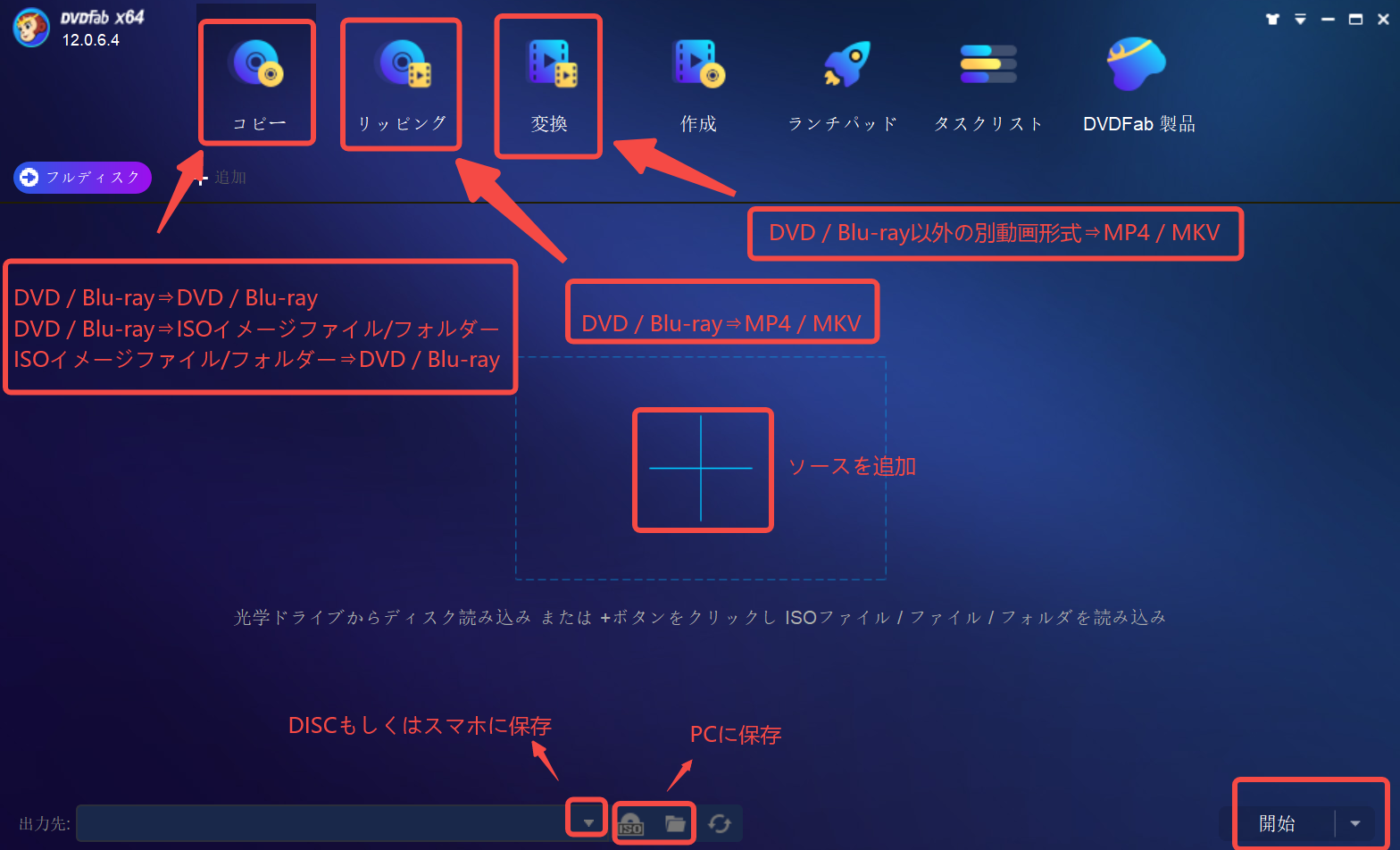 【2026最新】DVDFabの使い方!DVDコピー、リッピングと作成機能の使い方を詳しく解説真田 莉亜 より - Dec 17, 2025
【2026最新】DVDFabの使い方!DVDコピー、リッピングと作成機能の使い方を詳しく解説真田 莉亜 より - Dec 17, 2025